How to Use Your Spectra S1 Plus


Last Updated: 22 May 2025

So, you’ve chosen the Spectra S1! Using a breast pump can feel overwhelming at first, but this article will help you unlock the full power and potential of your S1 or S2 pump. The Spectra S1 is a versatile, hospital-grade double breast pump designed to make pumping more convenient, comfortable, and efficient. With its customisable settings and innovative features, it provides a personalised experience to support you in reaching your breastfeeding goals. In this guide, we’ll explain the Spectra S1 settings and show you how to maximise its features for optimal comfort and milk production.
S1 vs. S2 - Blue for Battery, Pink for Plug-in
The Spectra S1 and S2 are the same breast pump with identical features. The only difference is that the S1 is portable, featuring a 3-hour rechargeable battery, while the S2 requires a mains power connection to operate.
Assembling Your Pump Parts
The S1 comes fully equipped with two sets of attachments—bottles, tubing, back-flow protectors, 24mm breast shields, and valves—allowing for either single or double pumping. Double pumping can save you valuable time and help boost milk production, while single pumping gives you the freedom to feed your baby on one side while pumping on the other.
PRO TIP - GET THE RIGHT SIZE OF BREAST SHIELD
The Spectra S1/S2 comes with a 24mm breast shield. To fully optimize your pumping experience, it’s important to measure your nipples to find the correct breast shield size for you. The right size will help limit pain, discomfort, or irritation and maximize your milk output. Learn More
- Bottle: Start by preparing the bottle, making sure it is clean and dry.
- Valve: Attach the valve directly to the bottom of the breast shield. Ensure it fits snugly into the opening at the bottom of the shield.
- Breast Shield: Once the valve is securely attached, connect the breast shield to the bottle by screwing it onto the bottle opening.
- Back-Flow Protector: Assemble the back-flow protector by inserting the white silicone membrane into the lower case. Then, connect the upper case to the silicone membrane. Attach the assembled back-flow protector to the back of the breast shield.
- Tubing: Connect one end of the tubing to the back-flow protector and the other end to the pump unit. Ensure the tubing is securely attached to both the pump and the back-flow protector.
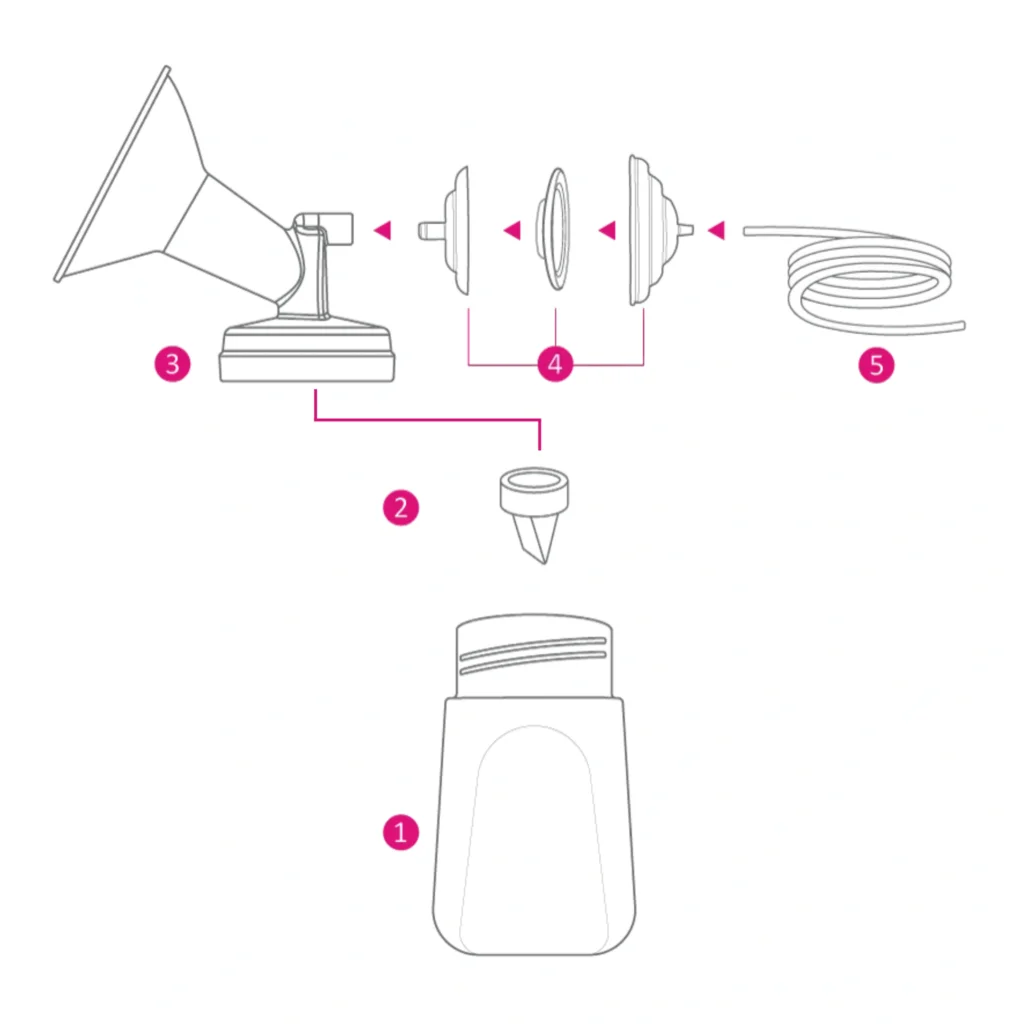
Get to Know your Pump
The Spectra S1 is designed with user-friendly controls and a digital display to help you customize your pumping experience. Take a look at the diagram below to familiarize yourself with the various buttons and settings on your pump:
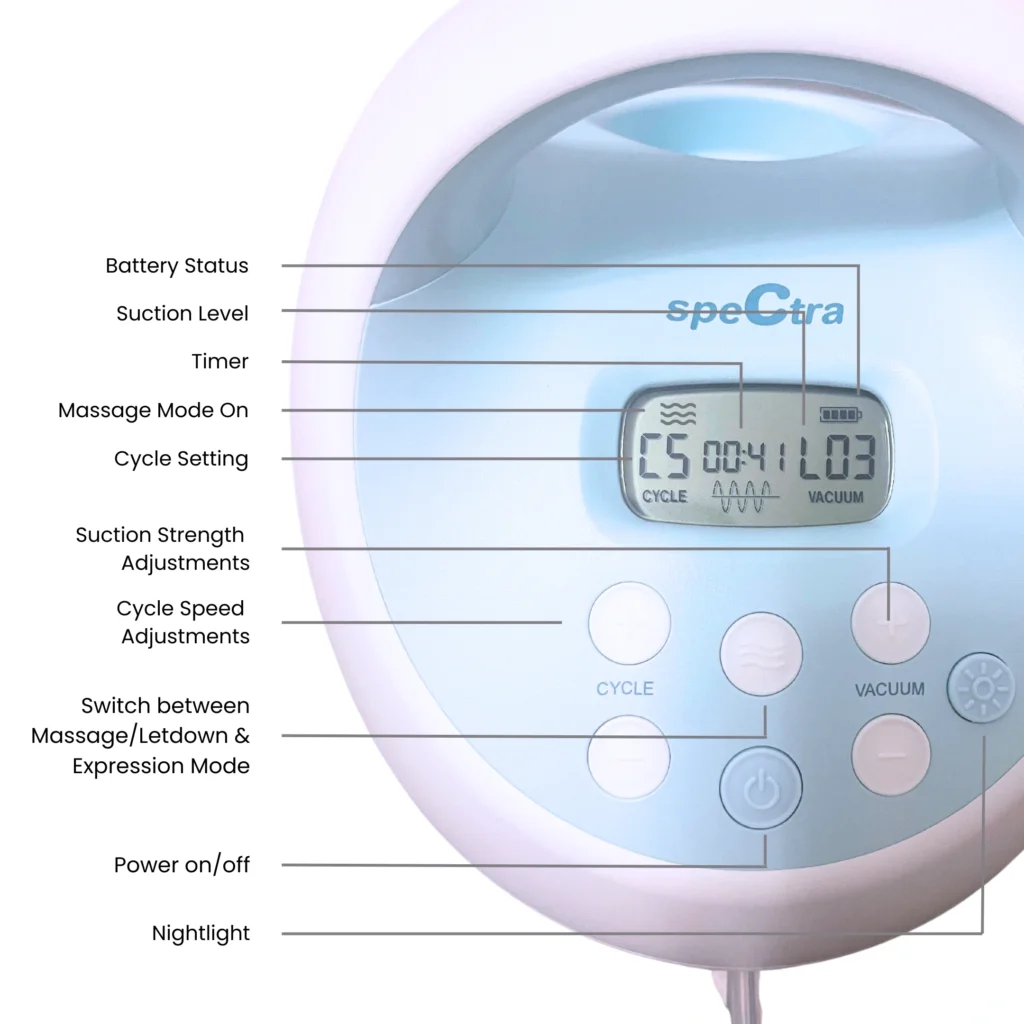
- Suction Level: Indicates the current suction strength, adjustable from 1 to 12.
- Timer: Keeps track of your pumping session duration.
- Massage Mode Indicator: Shows when Massage (Letdown) Mode is active.
- Cycle Setting: Displays the cycle speed, which represents how many times the pump will “suckle” per minute.
- Suction Strength Adjustments (+/-): Allows you to increase or decrease the vacuum level to find the most comfortable and effective suction strength.
- Cycle Speed Adjustments (+/-): Adjusts the speed at which the pump cycles between suction and release, enabling you to find the best setting for milk flow.
- Switch Between Massage/Letdown & Expression Mode: Use this button to toggle between Massage Mode (for letdown) and Expression Mode (for milk extraction). Massage Mode uses rapid, light suction, while Expression Mode uses slower, deeper suction.
- Power On/Off: Turns the pump on or off with a single press.
- Nightlight: Activates the nightlight with two brightness levels, making it easier to pump in low-light conditions without disturbing your baby or partner.
- Battery Status: When the battery indicator shows 4 bars, approximately 3 hours of operating time remain; with 1 bar, about 1 hour remains; and when the battery indicator is flashing, only 20 minutes of operating time are left.
Massage Mode & Expression Mode
The Spectra S1 & S2’s Natural Nursing Technology is designed to closely mimic natural breastfeeding, often referred to as “two-phase expression.” This technology features two modes: Massage (Letdown Mode) and Expression Mode.
- Massage/Letdown Mode uses a rapid, light suction pattern to stimulate the breast, imitating the fast, gentle suckling a baby uses at the beginning of a feeding to encourage milk letdown.
- Expression Mode switches to a slower, deeper suction pattern, mimicking the longer, stronger sucks a baby uses once milk flow is established, optimizing milk extraction.
You can manually switch between these modes based on your comfort and readiness to express milk. The pump starts in Massage/Letdown Mode to trigger milk flow. Once you see milk flowing, you can press the mode button to switch to Expression Mode and toggle between the modes as needed for comfort and efficiency.
To switch modes, use the Massage/Expression Button. This button allows you to toggle between Massage Mode (often called “bacon button” due to the wavy lines resembling bacon strips) and Expression Mode. By understanding and utilizing these modes, you can tailor your pumping sessions to closely replicate your baby’s natural nursing patterns, making the process more comfortable and effective.
PRO TIP
The Spectra S1/S2 starts in Expression Mode! To prevent a jolt of deep suction power, turn on the pump and press the "bacon button" to switch to Massage Mode before placing the breast shield on your breast.
Adjusting The Cycle Speed
On models before January 2024, while in letdown (massage) mode, the cycle speed was fixed at 70 CPM, with adjustable suction strength levels. In the new model, letdown mode starts at C1, equivalent to 70 cycles per minute, but now offers the option to adjust the cycle speed in addition to suction strength. You can increase the cycle speed from C1 to C5, with the following cycle speeds:
- C1: 70 cycles/min
- C2: 80 cycles/min
- C3: 90 cycles/min
- C4: 100 cycles/min
- C5: 105 cycles/min
In the new model, Expression Mode has also been updated. The newer pumps no longer display the exact number of cycles per minute but use C1 to C5 to indicate cycle speed, which matches the previous cycle speeds. The cycle speeds in Expression Mode are:
- C1: 38 cycles/min
- C2: 42 cycles/min
- C3: 46 cycles/min
- C4: 50 cycles/min
- C5: 54 cycles/min
Vacuum Strength Settings
There are 12 adjustable vacuum settings on the Spectra pumps to control suction strength. Use the Vacuum Buttons (+/-) on the left and right sides of the pump to find the level that is both comfortable and effective for you.
It’s best to start with a low suction strength and gradually increase it. Keep in mind that stronger suction does not always mean more milk; finding your personal “sweet spot” is key. At the maximum level (12), the Spectra pumps reach a suction of 270 mmHg. The Spectra Synergy Gold pump offers an extended range with 15 levels of adjustment.
How to Use your Spectra S1
Step 1: Sterilise Pump Parts
Before you begin, ensure all pump parts are properly sterilized to maintain hygiene.
Step 2: Start the Pump in Massage Mode
Many people prefer to turn on the pump first to avoid the initial shock of deep suction. Press the wavy line or “bacon” button to switch to Massage Mode, then attach the flange to your breast.
Begin in Massage Mode
Start with Cycle 70 / Vacuum 1 in Massage Mode. Slowly increase the vacuum level until you reach a letdown and milk begins to flow (you may feel a pins-and-needles sensation or see the milk start to spray).
Switch to Expression Mode
Once letdown occurs, switch to Expression Mode, starting at Cycle 54 / Vacuum 4 or 5 (or the vacuum level you were using in Massage Mode). Gradually decrease the cycle speed while increasing the vacuum level for optimal milk extraction.
Tips for Successful Pumping:
- Start Low and Slow: Begin with a low suction level and gradually increase it until you find a comfortable setting. Never pump at a suction level that causes pain or discomfort.
- Switch Between Modes: If your milk flow slows, switch back to Massage Mode to stimulate another letdown, and then return to Expression Mode for continued milk removal.
- Mimic Your Baby’s Sucking Pattern: Observe your baby’s natural sucking rhythm (counting the number of times they suckle in one minute) and try to replicate this pattern using the pump’s modes. This can help trigger letdown and find the best cycle speed for you.
- Comfort is Key: A higher suction or faster cycle speed does not always result in more milk. Prioritize comfort to ensure a positive and sustainable pumping experience. Finding a balance between efficient milk removal and comfort will encourage long-term success.
- Experiment with Settings: Don’t hesitate to experiment with different combinations of suction strength and cycle speed to find what works best for you. It may take some trial and error, but patience will help you discover the optimal settings for maximizing efficiency, milk production, and comfort.
There are countless ways to adjust the settings on your Spectra S1, and the best combination will be unique to you. It’s all about experimenting with different settings to discover what feels most comfortable and yields the best results. Remember, this process might take some trial and error, so be patient with yourself as you find what works best.
If you encounter any challenges or need additional support, don’t hesitate to reach out to a lactation consultant. They can provide personalised guidance to help you make the most of your pump and meet your unique breastfeeding needs.
Key Takeaways
- Understand Your Pump’s Modes: The Spectra S1/S2 features two modes—Massage (Letdown) Mode to stimulate milk flow and Expression Mode for extracting milk. Learning when and how to switch between these modes can help you maximize milk production.
- Customize Suction and Cycle Settings: Adjust the suction strength and cycle speed to find the combination that is most comfortable and effective for you. Start with lower settings and gradually increase to avoid discomfort.
- Experiment to Find Your Perfect Fit: There is no one-size-fits-all when it comes to pumping; finding the ideal settings for your body will take some trial and error. Be patient and make adjustments as needed.
- Maintain Pump Hygiene: Regularly clean and sterilize all pump parts that come into contact with breast milk to ensure safe and hygienic pumping sessions.
- Seek Support When Needed: If you experience difficulties or discomfort while pumping, consider consulting a lactation consultant. They can provide personalized advice and help you make the most of your Spectra S1/S2 pump.
Our Guidance Pledge
We’re dedicated to providing you with practical, evidence-based information to help you make the best choices for your growing family. All content is medically reviewed by our in-house doctor and/or experts such as OB-GYNs, doulas, and midwives, and is based on the latest international guidelines, peer-reviewed studies, and reputable sources from academic institutions and medical journals. Learn More































